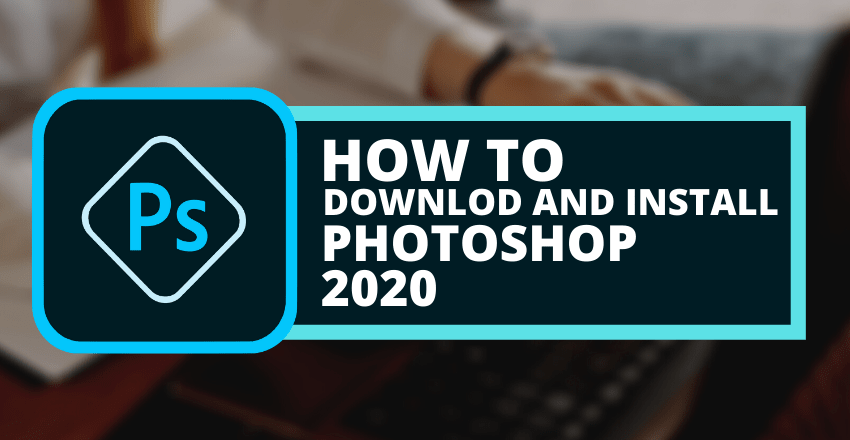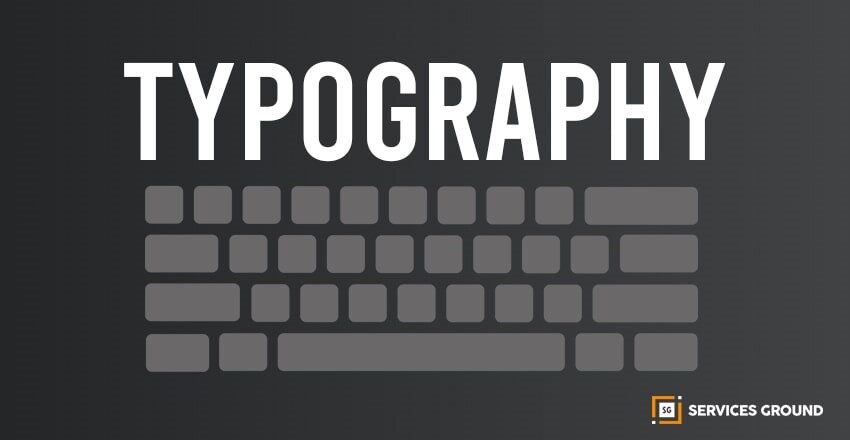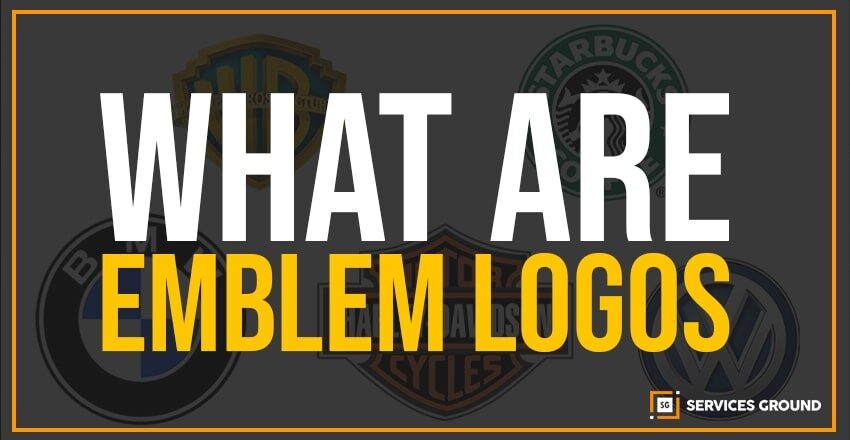You can get thousands of free ready-made templates using these free graphic designing tools for graphic designing. These are great for social media platforms like Instagram, Facebook, and Twitter as well as flyers, business cards, presentations, and more. You can use them for whatever you want to create.
Canva
Canva is one of the Cloud-Based Graphic Design Software. and the choice for people, who see the learning on Photoshop as too steep and just want to get up and running today with a layout tool that’s easy to use.
That’s Canva! The Canva app will let you copy and paste images, text, icons and anything else graphic-based into a layout. You can then move them around and adjust everything to your liking. Canva templates are really shining for the beginner.
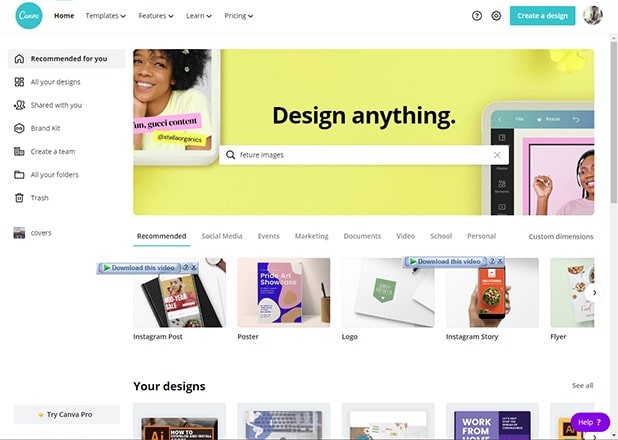
Snappa
Another online graphic design app like canva is Snappa that is Cloud-Based Graphics design Software. Image dimensions for display ads, blogs, social media, and infographics are available as clickable presets. You don’t need to start from scratch or stare at a blank screen ever.
There are thousands of pre-made templates that look professional and earn you more attention, clicks, and customers. Like canva, Snappa is great for social media posts design like Instagram, Facebook, and Twitter as well as flyers, business cards, presentations, and more.
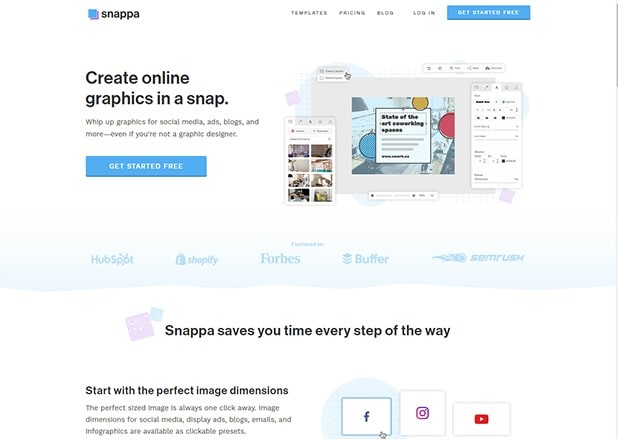
Design Wizard
If variety is the spice of life, Design Wizard is the finest graphic design software option on the web and one of the most accessible. It is also a cloud-based Graphic Design software. Design Wizard offers thousands of beneficial templates for both social media and print and more than a million high-quality images (including vectors and icons).
These are great for social media platforms like Instagram, Facebook, and Twitter as well as flyers, business cards, presentations and more. They expertly created a visual library with endless illustration, video, and graphics options. Everything is licensed and ready to use.
You can also choose a plan that’s right for you to get more from them.
Crello
Crello is also a cloud-based Graphic Design software. It is convenient for most professional graphic design software options on the list. With over 65 million files, 12,000 templates, and hundreds of fonts. They expertly created templates that can be customized simply according to one’s requirements.
This designed software can help you to create stunning designs for print materials, digital ads, and social media posts. You can even create animated graphics here. Their theme collection will probably inspire you.
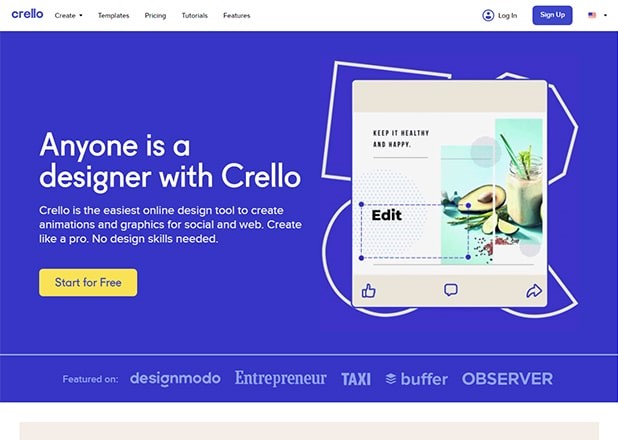
Pixlr
Pixlr is another online Graphic Design app that is Cloud Based Graphic Design Software.
But Pixlr also holds its own value as a solid free graphic design software option, especially for the beginners who don’t want to invest their much time and money or learn a complicated application.
You can make images for social media, display ads, blogs, emails, and infographics. You can get started by creating and editing images with Pixlr’s robust toolset by direct on the browser or via iPhone or Android apps without any complicated installation process.
Well, you can use those all tools online, they will probably save your time and make your work more efficient and useful.

Thanks for Reading.
Please subscribe to our newsletter and follow us on Facebook, Youtube, and Twitter.