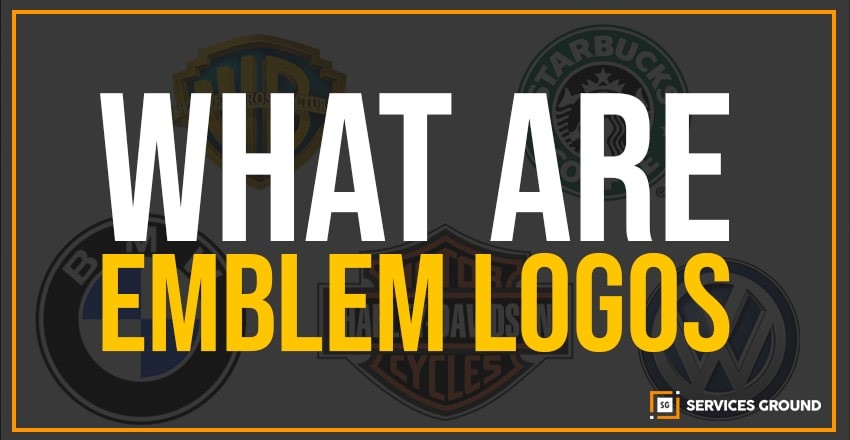UI and UX are two facets of design, we see from our phone or desktop. As UI focuses on your design interface and how a user interacts with it while UX emphasizes a user’s experience as they use your product or service.
UI Design:
User Interface is a design of a product’s app, website, or another interface that mainly incorporates the aspects of functionality and aesthetic quality. The equal essential visual and interactive elements are part of UI (User Interface) Design. UI design makes up the personality and voice of the product perfect by extension.
UX Design:
User experience (UX) design is the type of design commonly used to create products that provide meaningful and relevant experiences to the users. It consists the design of the entire process like acquiring and integrating the product, branding, design, usability and function.
These 8 mentioned Tools are great for UI design.
1. Sketch
If you don’t have any user interface design experience, you’ve to know about Sketch. There are a few reasons why it’s one of the design tools that’s so revered.
Sketch is able to make universal changes by a library of symbols, layer styles, or text styles. It’s smooth resizing and alignment features save designers time to deliver consistent prototypes. Through a multitude of third-party plugins that integrate without problems, there’s no shortage of tools out there that can be used with Sketch.
2. InVision Studio
InVision gives designers all the required UI designing tools to create fully realized and functional prototypes with dynamic elements and animations with a full suite of applications.
Through those easy-to-use user interface design tools, designers can make communication easy with collaboration features. The developers can also check their work as what they design, receive feedback, and make document changes at each step. Another useful aspect of InVision is its digital whiteboard that allows team members to get their ideas out there, interact, and get that all-important sign-off before moving forward.
3. Axure
Axure features a smooth interface to document as you want to work on. It is a High fidelity app, resulting in prototypes full of details. In leaders of the prototype tool market Axure RP (Axure rapid prototyping) is the oldest and most powerful brand with a history of 15 years.
Axure also offers many other features of popular prototyping and UI design tools. It allows for testing of functionality and also puts everything together as an easy set for developers. That combined form with an emphasis on communication, ensures that everyone on a project is up-to-date with progress and changes.
4. Craft
Craft is actually a plugin from InVision, works right alongside what you might be doing in Photoshop or Sketch. It can sync function and give an update on what you’re working on. With this time-saving feature, you can get everything you need for prototyping and collaboration in easy way.
Changes in styling, editing, and other tweaks are updated across the board so that everyone along with the project is updated thoroughly.
The craft sets itself apart from other UI design tools with its placeholder content. You can get access to Getty and iStock photos to fill your layout with better visuals. If you want more data in your layout, you can bring it in from other sources. Not many UI design tools let you fill your mockups with more meaningful content. This feature of Craft gives your mockups a more accurate representation of what a final design should look like.
5. Figma
Figma can be used to build dynamic prototypes and mockups, test them for usability, and sync up all of the progress. It allows multiple people to work on or view a project at the same time just like Google Docs. You can also see who has opened it for real-time collaboration. You can easily check who’s working and what they’re doing.
As it is browser-based which is accessible to everyone instantly. It is free for individual use so you can check it out and get familiar with how it works.
6. Adobe XD
Adobe XD offers vector-based tools for creating prototypes and mockups. Its interface is familiar to anyone who has used other Adobe products.
Adobe XD has many useful tools for UI designers, they stocked the dynamic elements that can be integrated into prototypes or mockups. It’s one of the rare design platforms that can combine different disciplines together, without anything lacking.
7. Marvel
Whether you’ve been a UI designer for a while or if you’re just stepping in that field, Marvel’s design platform makes things easy and helpful for beginners. It has the ability to create both low fidelity and hi-fi wireframes, interactive prototypes, and do user testing. It also gives a user interface designer everything they need as all wrapped into an intuitive interface. Marvel also has a feature as “Handoff” that gives developers all the HTML code and CSS styles they need.
8. Proto.io
According to their own words, they said using their UI design software results in “Prototypes that feel real”.
Proto.io can give you what you need to create, organize, integrate, and test accurate mockups. It smooths out the collaboration process, fostering communication between team members through comments and video feedback. It is also useful in integrating with some of the more well-known testing products, like Lookback, Userlytics, and Validately.
I hope you liked above article about Top 8 UI and UX Design Tools.
Thanks For Reading.
If you want to read more of these, please subscribe to our newsletter and follow us on Facebook, Youtube, Linkedin, and Twitter.